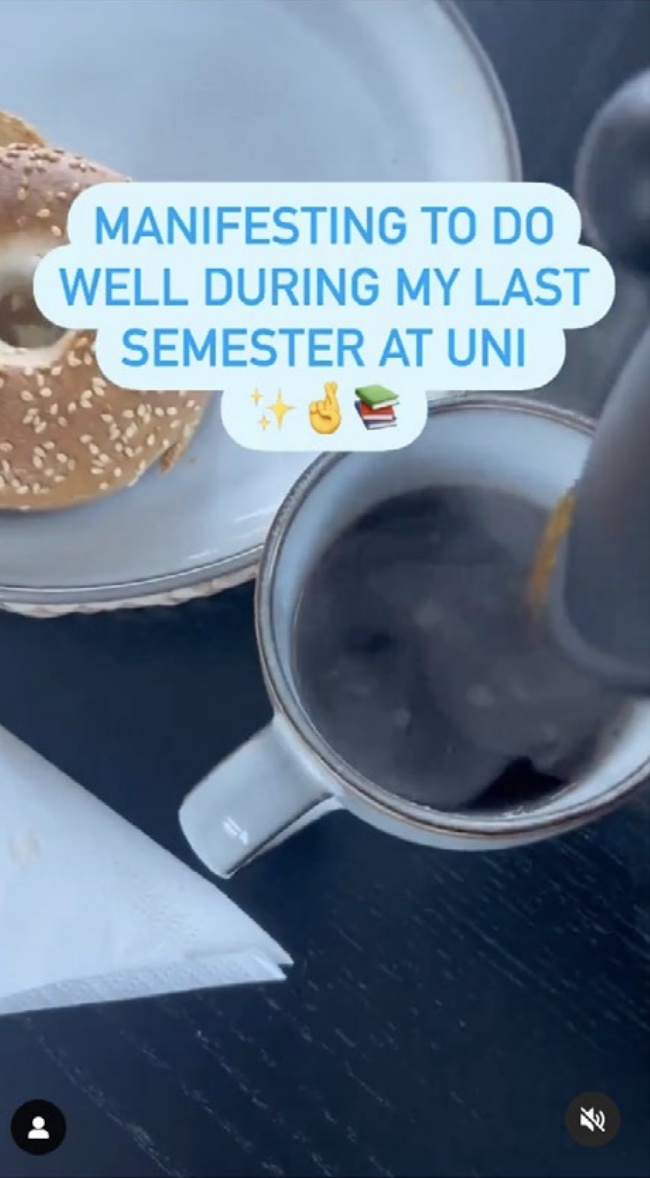| Brand Hub
Photography & Video
guide
This is a handy guide to our photography & video style. It includes best practices for shoots and technical requirements for editing and delivery.
Photography
If you’d like to request a new photoshoot, please submit a request to the Creative Team. Alternatively, you can contact our approved photographers below.
Approved photographer
- Sam Smith, email [email protected]
Flickr
Our Flickr account is where we store a range of images that have been approved for use. You can view our Flickr account or browse the photostream below.
If you’re looking to obtain images from our Flickr account or you’d like us to set up a photoshoot, please submit a request to the Creative Team.
Video: Branding
Keeping videos on brand is crucial. It helps build a strong visual identity for the University and ensures we appear as a unified institution.
You can use guidance on this page to create branded content for web and social channels.
Approved videographers/editors
- Unit1 Films, visit unit1films.co.uk
Colour palette
Graphics
Can be used to highlight key messages.
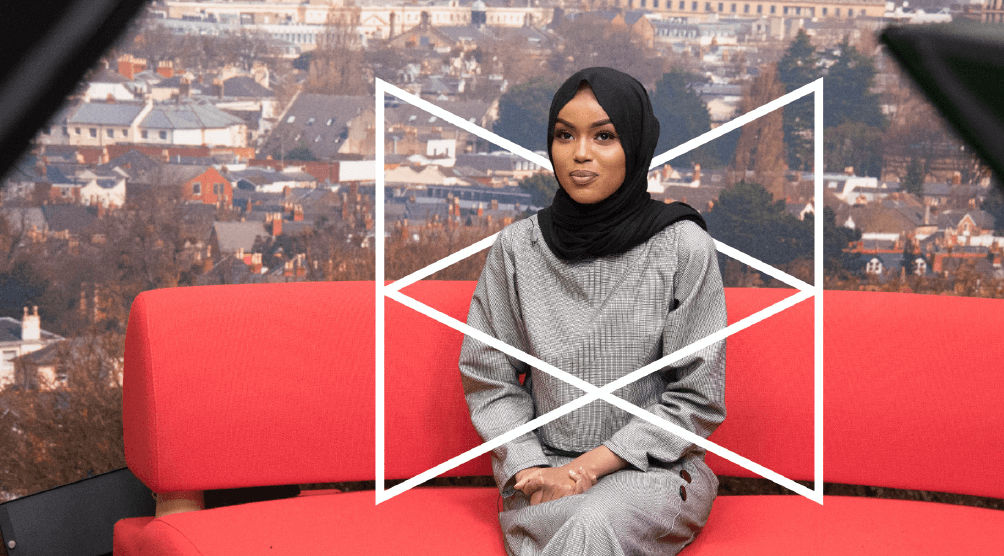


Typography
Use black, white or grey text. Ensure colour contrast is accessible.

Example 1

Example 2
Intro/outro
We have a standard intro/outro to brand all our content and signpost viewers to our website.
The Creative Team would need to approve your video content before supplying these to you. Submit your video for approval.
Remember, intro/outro videos are for web and paid online adverts only, not social media content.
intro
Outro
Video: social media
Our data shows that videos perform far better on social media than web pages. Videos now need a social‑first approach.
Examples of social-friendly content
- Student success story
- Day‑in‑the‑life of student/lecturer
- Trips & placements
- Engaging activity/facilities/campus/student work
- Interesting activity/research
- How to video
Editing
Videos on social media perform best when they have a ‘native’ feel to the platform. This means they should not appear too corporate or over‑produced. Branding and promotion in social videos needs to be authentic, not corporate.
Keep the pace of the edit fast and visually interesting.
Social media checklist
- Portrait orientation for instagram, facebook, TikTok, YouTube shorts
- Landscape for standard YouTube video
- Strong storytelling with just one ‘big idea’
- Max length 30 seconds
- Aspect ratio 1080 x 1920px (portrait)
- Subtitles must be available
- Use in‑app fonts & music
Edit your video in the platform or use capcut.com for free video editing
- Only use fonts that are native to the platform
- Add subtitles, these can be automatically generated in the platform
- Use the post’s caption for details/links
Use trending music or sounds native the platform
Video: web
Only 6% of users ever click play on a web page video. Creating a video for the web may not achieve the impact you are looking for. Please consider social content before commissioning work.
If there is specific need for a video on a web page, please refer to our web content checklist and ensure you’ve completed each task.
Editing
Unlike videos for social media, videos on the web need to be professionally edited. Videos need to reflect the University’s brand, ethos and high standards of education.
Web content checklist
- Branded intro and outro
- Use of uni fonts and colour pallete only
- Strong story telling with one ‘big idea’
- Professionally shot & edited
- High quality sound using external mic
- Visually interesting B‑roll
- Well lit
- Max length 45‑60s
- Frame size: 1920 x 1080
- Ensure subtitles are available
Use professional editing software such as premier pro
- Use auto captions generated in YouTube
- If hard edited subtitles are needed, use gotham book or arial font
- Supers must positioned at the top half of frame to not overlap subtitles
- Use Gotham Condensed or Arial Impact in all‑caps for names, titles and headings
- Use Gotham black, book, medium or arial for secondary supers, such as job title
Use original music from libraries such as ArtList
Exporting & delivery
Website
All video content for our website should be approved and uploaded by the Digital Team. You can submit a request to the Digital Team below.
Social Media
If you are uploading to your own social account please tag @UniOfGlos (or @TheUniOfGlos for TikTok).
If you would like our Social Media Team to share and upload your content, please email your video without watermarks to [email protected]

GDPR permissions
Under the GDPR we must have written authorisation from each person that features in our photographs and films. Please ask each individual who features in the photograph/film to fill out a model release form.
For pre‑arranged sessions, you can send the group model release forms beforehand for a class to fill out and collect on the day.
For big events, please also display our photography disclaimer signs. These indicate filming/photography is taking place. You will still need to obtain a model release form from anyone who features prominently or is recognisable.