| Bat partnership
Cheltenham Wildlife Hunt
We would love to see your records of birds, mammals, plants, trees, insects, reptiles, amphibians – in fact any wildlife you have in your garden, or see in the Cheltenham area during this week.
We would like you to enter your records online. These records can be from anywhere in Cheltenham for example, in your garden or viewed from a window.
Every contribution you make will be of benefit.
You can log your data using iRecord which is a huge database of species records. Last year for example, over 2 million records were added. These are available to planners, researchers and wildlife enthusiasts to help them understand and conserve the wildlife of their region.
Your data will help us learn more about what wildlife there is in Cheltenham.
The survey page will open at midnight on Monday 25th May and close on midnight Sunday 31st May, 2020.
Entering a record
You will first need to register on iRecord, which is free.
Once you’ve registered, you can add your own wildlife records for others to see. You can also see what has been recorded by others. Your data will be kept secure and will be regularly backed up.
All wildlife sightings for non-sensitive species are shared with other users and will be made available to National Recording Schemes, Local Environmental Record Centres and County Recorders.
If you want help identifying any wildlife that you see, please have a look on our links page below.
Register on iRecord
Before starting any work using iRecord, make sure that you have registered a user account and can log in. You can do this via the links from the iRecord home page.
You can visit the site online, or by using the iRecord app produced by the Centre for Ecology and Hydrology for iOS and Android.
https://www.brc.ac.uk/irecord/
If you need help logging on please see their help pages. If you want some advice on how to conduct the survey please look for our page on iRecord’s online forum we will try and answer your question as quickly as possible.
https://www.brc.ac.uk/irecord/forum/5
Entering 1 or a couple of species records
If you are entering 1 or a couple of records, click on Enter a casual record.
The screen displays a number of boxes for data. Five of these have a red asterisk (*) next to them. These MUST be filled in or you won’t be able to save the record. All of the rest are optional, although the more you can complete, the greater the value of your record.
Enter a casual record
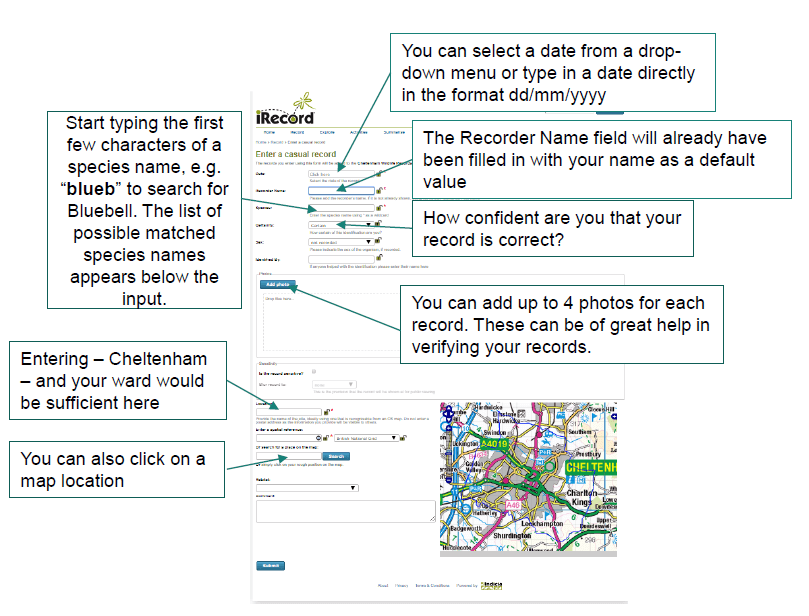
Entering multiple records
If you are entering a list of species from one site, recorded by the same person, on a specific day, click on Enter a list of records (for a site on a date).
This allows you to quickly enter a list of species records collected at the same place, on the same date, by the same person. You can then enter your data in the same way as if you were entering a single record.

The locality data is on a separate tab/page ‘Where was it?’. Once you click on this tab, you can’t return to your species list until you have put data in all the essential (red *) fields.
After you have entered your records
Once you have entered a record, it will be reviewed by an expert. Expert verified records can be used as evidence in planning enquiries, species atlases, and other official documents. Adding photos can really help with this.
However, every record is valuable and can help us get a better understanding of the wildlife of Cheltenham. A record that cannot be verified is still useful, for example in giving guidance for further professional surveying.
Thank you for completing our survey.
