| ARC Support
Logging in to Social Work Student Profiles
| Previous Page | Back to list of all Student Social Work Guides | Next Page |
To access the student profile, use the link in the ARC Students Links section of this support site or follow this link:
https://glos.arcwebonline.com/profiles
Once you have clicked the link you will see the logon screen. If this is the first time you have accessed the Student Profiles page, you will need to reset your password for first use. To reset your password click on the reset link as shown below
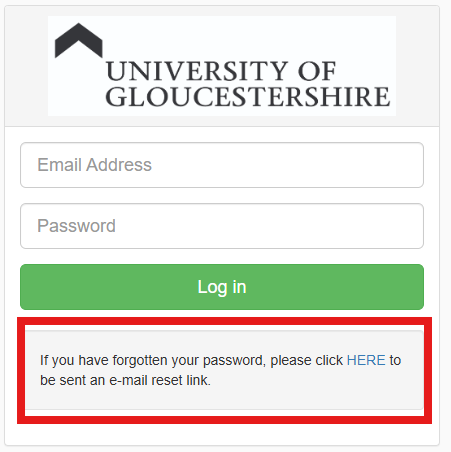
Please ensure you use your university email in this format:
You will receive an email link to allow you to reset your password. You will need to use this combination of email and password to access ARC Student Profiles.
