| ARC Support
QAPL Forms
| Previous Page | Back to list of all Staff Social Work Guides | Next Page |
At the end of a placement, a QAPL evaluation form needs to be completed for your students. You should receive an email reminder to say that this needs to be completed. To complete the QAPL evaluation form, log into the Evaluations Portal using this link:
ARC Social Work Evaluations Portal
To log in, enter your work email address and your ARC password – if you have not logged into the system before you may need to reset your password – this can be done using the reset password link as shown below.
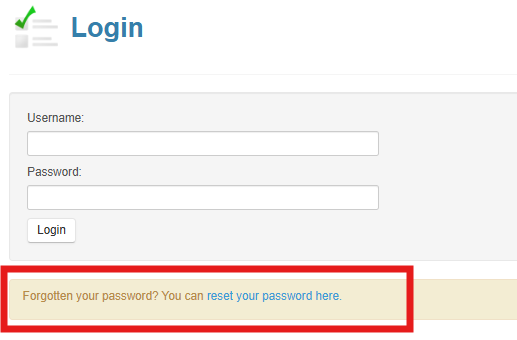
Once you have logged in, click the Placement Areas button to see a list of your placement areas and how many students and evaluations you currently have.
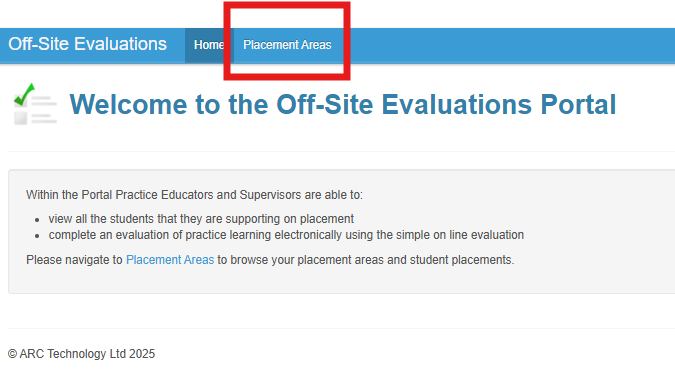
Click on the name of the placement area to see the name of the student and the placement information
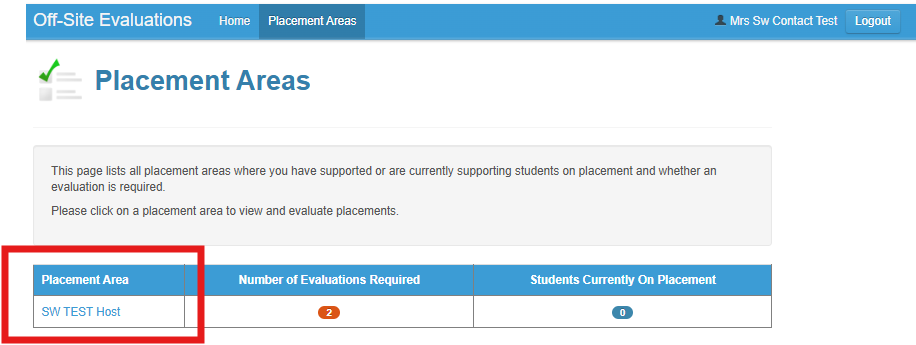
Next, click the link to evaluate the placement
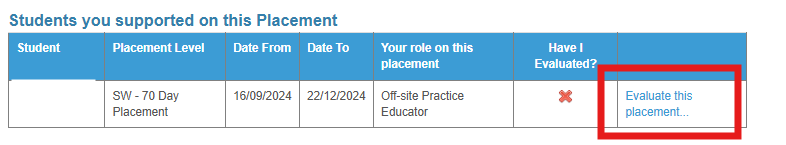
Once you have clicked the ‘Evaluate this Placement’ link, you will be presented with 14 questions to complete. Several of the questions are ‘Yes/No’; if you select no, you will be asked to give a short reason for your answer.
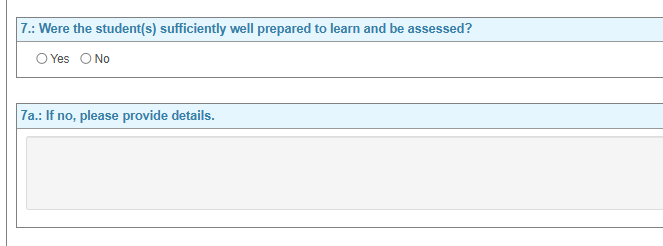
Once the evaluation is complete, please click the ‘Submit Evaluation’ button at the bottom right of the page.
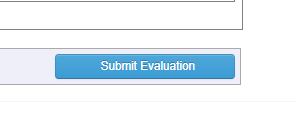
Once the evaluation has been submitted, you can click the logout button at the top right of the page.
If you want to review your answers, you can log back into the system at any time to review the form. Please note that the form cannot be edited once it has been submitted.
