| ARC Support
SNA – Statutory and Mandatory Training
| Previous Page | Back to list of all ePAD Guides | Next Page |
Completing your record of Statutory and mandatory training
To complete your record of statutory & mandatory training, select the link from the drop down menu
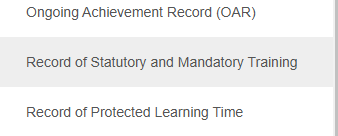
Next, locate the training you need to add and enter a date in the date completed box:
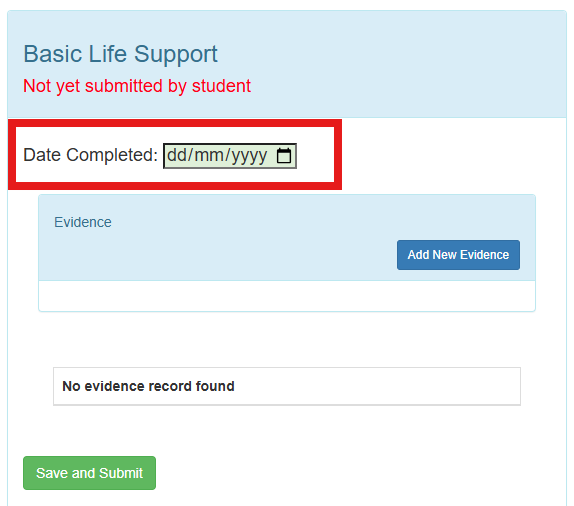
Next you need to upload the evidence e.g your completion certificate. Click on the blue Add New Evidence button, type a description of the evidence into the green text box and the either drag & Bdrop the file into the file area or click the blue “Upload a file” button and browse for your evidence.
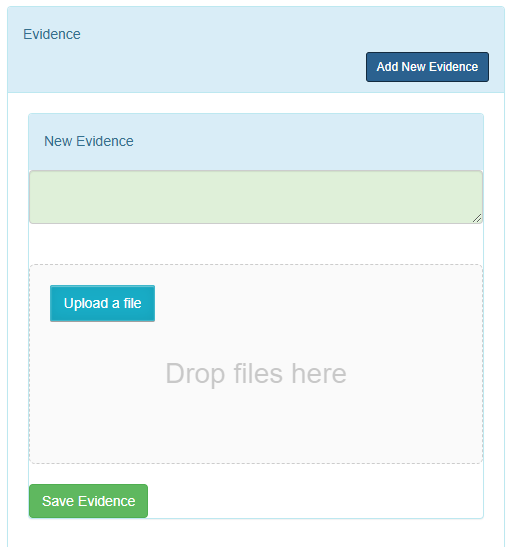
Once you have uploaded the file, you need to click the green “Save Evidence” button to save the record.
