| ARC Support
Record of Communication
| Previous Page | Back to list of all ePAD Guides | Next Page |
ADDING DOCUMENTS TO THE EPAD AND SENDING EMAILS
The record of communications will enable you to upload documents to the ePAD for example patient carer feedback forms and also to send and review email communications with either your Practice Assessor or Academic Assessor.
To access the record of communications, click on the menu to the top left of the screen in the ePAD and select ‘Record of Communications’ from within the communications section.
COMMUNICATION / ADDITIONAL FEEDBACK
To add a new communication, click on the blue ‘Add New Communication’ button. You will be presented with a short form to complete which includes a space to write the text of your email and a list of people you can send it to.
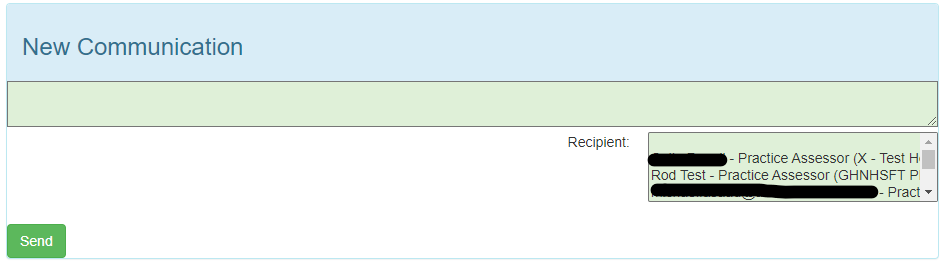
Any email you send in this way will be recorded in your ePAD and will also be sent as an email to the recipient.
File store
To upload a file, first, click on the ‘Add New File’ button.

Next, you can either drag and drop the file into this section or click on the blue ‘Upload a File’ button and follow the prompts. Once you have uploaded the file you need to give it a detailed description so that it can be identified later, then click the green ‘Save’ button.
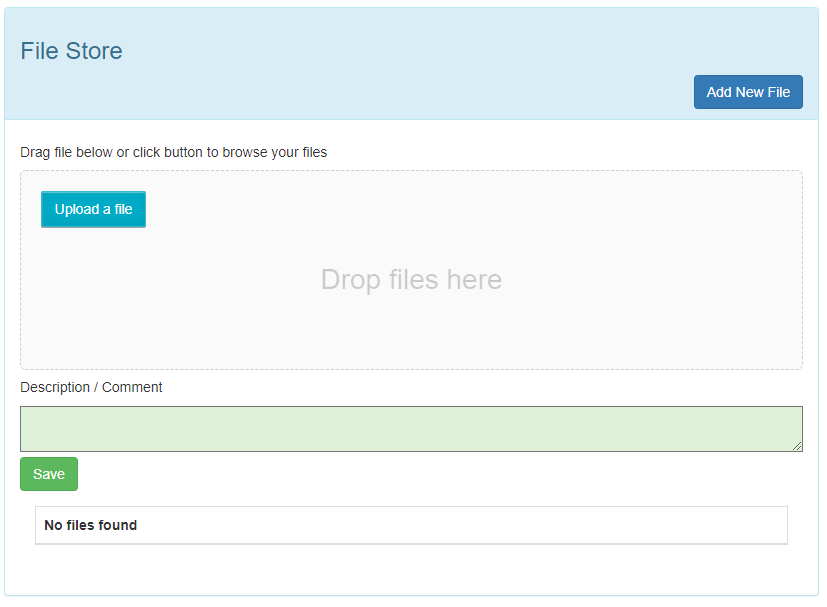
This video will guide you through the process of using the record of communications.
