| ARC Support
Midpoint interview
| Previous Page | Back to list of all ePAD Guides | Next Page |
Completing your midpoint interview
In order to complete your midpoint interview, you first need to write your own reflection on your Knowledge, Skills and Attitudes and Values.
First, click the menu a the top left of the screen in the ePAD and select ‘Placements’. Next, select your current placement and then click on ‘Mid-Point Interview’.
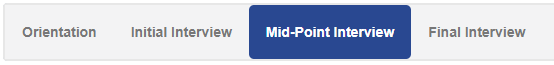
You will now be able to complete your reflections.
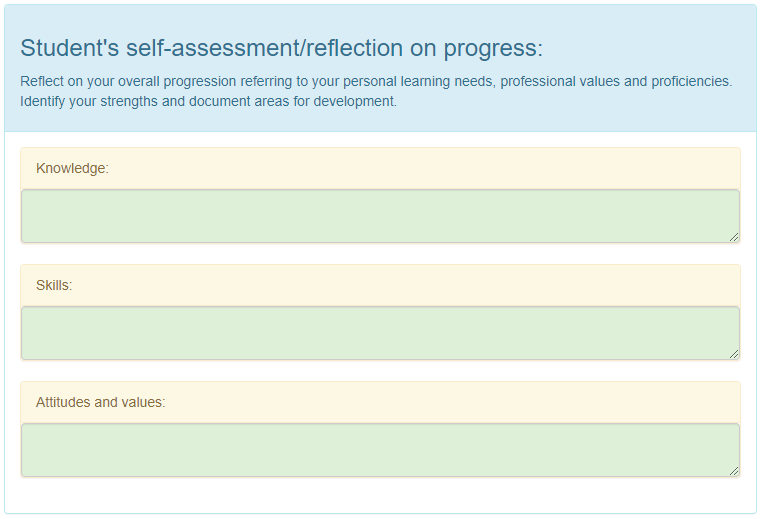
Once you have completed this section you need to click the green ‘Save and Submit’ button. You will need to select your Practice Assessor from the list to the left of the screen and drag their email address to the right of the screen. You cannot ask a practice supervisor to complete the midpoint interview.
Once you have submitted your reflection to your Practice Assessor, they will be able to complete their review of your performance so far and assess your professional values. If you do not pass all of your professional values, you will need to have an action plan put in place to clearly show you what you need to do to be able to pass the placement.
The following video will guide you through the Midpoint Interview process.
