| ARC Support
Medicines Management
| Previous Page | Back to list of all ePAD Guides | Next Page |
Completing your medicines management
You need to complete a medicines management assessment once in each part of the course – ideally, this should be completed in the first placement of the part but can be left until the second placement if there is no opportunity to complete it in the first placement. You must be able to demonstrate that you have maintained your competency throughout the full length of the part.
To access the medicines management section in the ePAD, click on the menu to the top left of the screen and then select ‘Medicines Management’.
There is a guidelines section here – please read this before attempting your medicines management assessment. There is a formative and a summative section – the formative is optional but it is highly recommended that you complete the formative assessment before attempting the summative assessment.
When you are ready to complete the Medicines Management assessment click on the ‘Summative’ section and then ‘Submission 1’. You will see a blue button to the right of the screen labelled ‘Invite Assessor’ – please note that this section must be completed by your Practice Assessor; your supervisor is not permitted to complete this section.
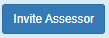
You will now need to find your Practice Assessor in the list to the left of the screen and drag their email address to the right of the screen. Lastly, click ‘OK, Request approval for this medicines management’.
Once your assessor has worked with you to assess your competencies in medicines management, they will complete their part of this form and return it to you. You will now be able to read your assessors comments and write your own reflection. Once you have completed this you need to click the blue button labelled ‘Save Reflection’.
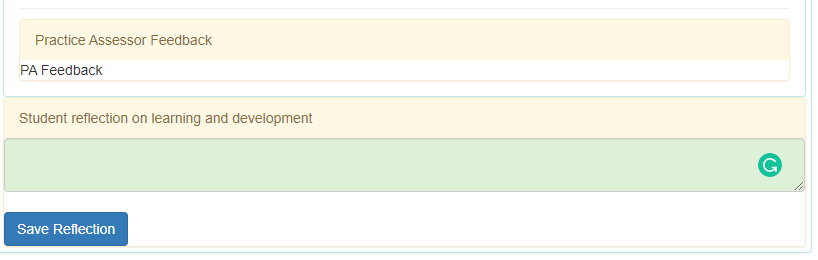
This video will guide you through the Medicines Management process.
