| ARC Support
Initial interview
| Previous Page | Back to list of all ePAD Guides | Next Page |
Completing the initial interview in the ePAD
Once you have had your initial interview with your Practice Supervisor or Practice Assessor, you need to enter the information into your ePAD. To do this, log into the ePAD, click the menu at the top left and select ‘Placements’, then click on your current placement. Once you have selected the current placement click on ‘Initial Interview’ at the top of the page.
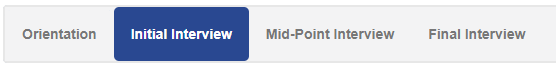
You will need to type up your learning and development needs in the first box.
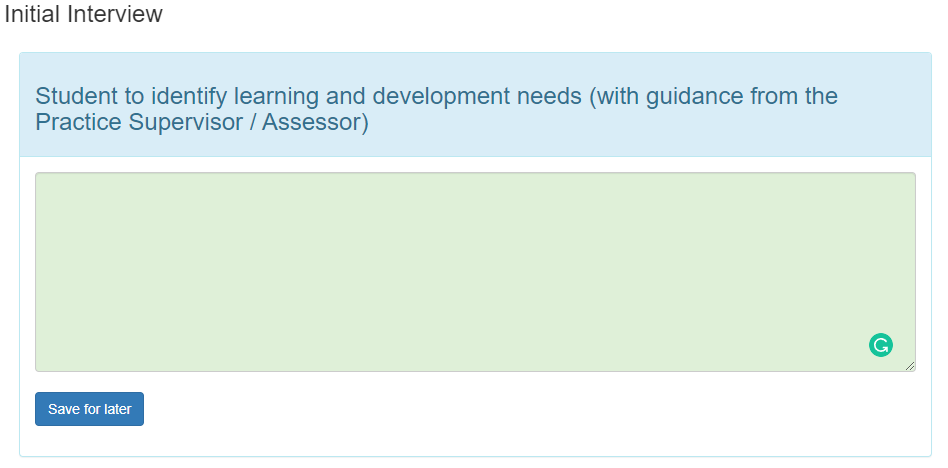
And you will need to add a minimum of one learning opportunity into the second box.
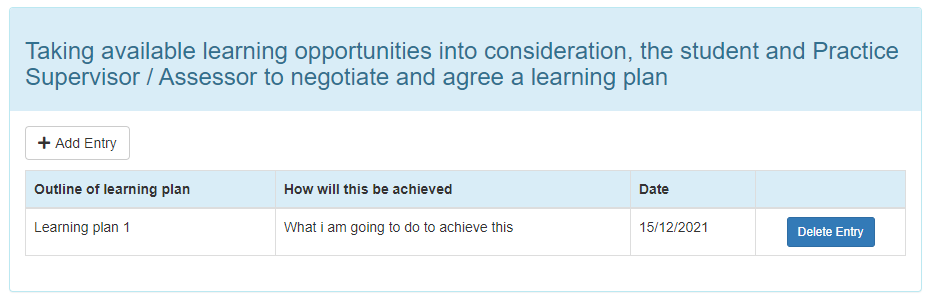

The following video will guide you through the Initial Interview process.
