| ARC Support
Assessment of Proficiencies
| Previous Page | Back to list of all ePAD Guides | Next Page |
INVITING A PRACTICE SUPERVISOR OR ASSESSOR TO SIGN YOUR PROFICIENCIES
By the end of every placement, you need to have signed off all proficiencies that are available in that placement. Please note, you must have proficiencies signed in both placements if they are available to you; it is not acceptable to have a proficiency signed only once if there is the opportunity to have it signed in both placements.
To invite your Practice Supervisor or Assessor to complete your proficiencies, click on the menu to the top left of the ePAD and select ‘Assessment of Proficiencies’. Next, click the blue ‘Invite Supervisor / Assessor’ button.
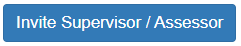
Now, you can either invite your Practice Assessor by dragging their name from the left to the right of the screen, or you can add the email address of your supervisor in the box at the bottom of the page. You should only add either one assessor or one supervisor, not both. When you have chosen your assessor or added your supervisor’s email address, click the red button ‘OK, send invitation for the assessment of proficiencies.
Please note – if you are asking a member of staff that you have worked with for a short time to sign a proficiency e.g. someone you have worked with from a different ward or area for example a spoke day, you must also email that person and tell them which number(s) proficiencies you are asking them to sign. Staff are not going to look through the whole list to try to work out which one you want to be signed.
The following video will guide you through the Assessment of Proficiencies process.
