| ARC Support
Navigating around the ePAD
| Previous Page | Back to list of all ePAD Guides | Next Page |
INTRODUCTION PAGE
After logging into ePAD, you will arrive at the homepage.
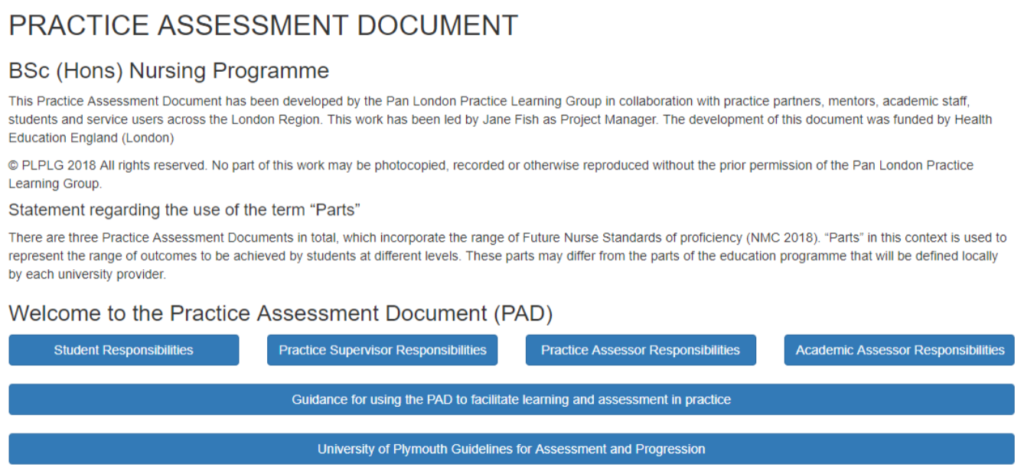
This page contains information about the South West PAD, select any text box to expand the section and view the helpful guidance notes.
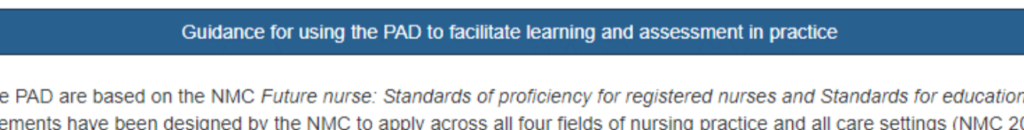
To return to the home page at any time, just click ‘Home’ in the top right of your screen.
Accessing the menu
You can access all sections of ePAD from the main menu – to open the menu, click on the three black bars in the top left of your screen.

