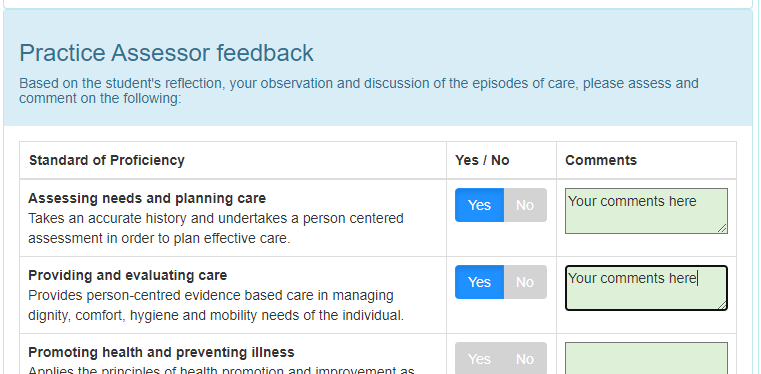| ARC Support
Episodes of care
| Previous Page | Back to list of all ePAD Guides | Next Page |
In part 1, students are expected to complete one Episode of Care, which can be undertaken in either placement. In parts 2 and 3, students must complete 2 Episodes of Care.
Students must complete 1 episode of care in each placement to be able to pass the placement successfully.
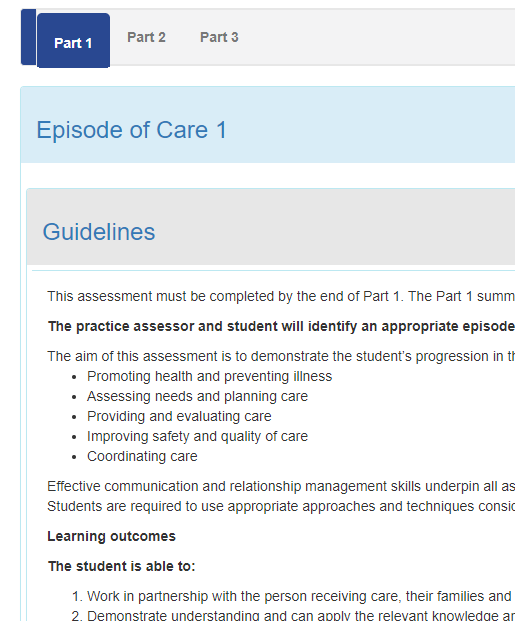
Guidelines
Please read the guidelines that are provided in the ePAD before completing the Episode of Care as the requirements differ for each part.
Formative and summative episodes of care
The ePAD provides the opportunity for your student to complete a formative Episode of Care. Although this is not mandatory, it is recommended, especially in Part 1, as it will give your student a chance to ensure that they are completing their Episode of Care correctly and to have the opportunity to receive feedback from you before attempting the summative Episode of Care.
Completing the episode of care
When your student has completed an Episode of Care, they will submit it to you for review. You will receive an email with a link to the Episode of Care but, if you do not receive the email, you can log into your students ePAD with your username and password as explained in Guide #1 and select Episodes of Care from the drop-down menu. Your student will be able to let you know if this is their first or second Episode of Care and if it is a formative or summative submission.
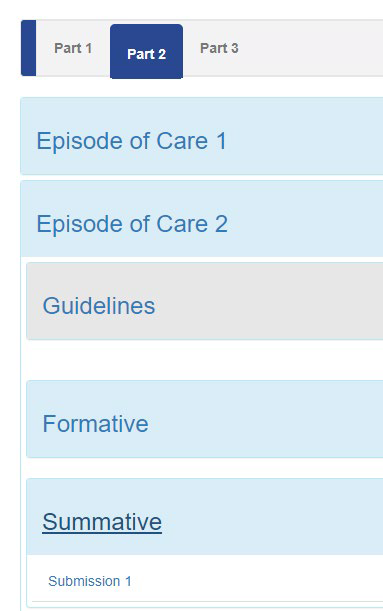
To complete your section of the Episode of Care, first make sure that the correct part is selected and then select the correct Episode of Care. Your student will be able to tell you which Episode of Care they have completed.
Once you have located the correct section, click on the Submission link to access the Episode of Care.
Once the Episode of Care has loaded, the first section will show the student’s reflection on their Episode of Care. Once you have read their reflection you can complete your feedback. To complete your feedback, you need to read the descriptions for the standards of Proficiency and select Yes or No to indicate whether you feel that they have achieved the standard or not. You then have an optional comments box into which you can type your comments on each standard of proficiency.