| ARC Support
Completing the midpoint interview
| Previous Page | Back to list of all ePAD Guides | Next Page |
After you have held the Mid-Point Interview with your student, you and your student will need to document the interview in the ePAD.
Your student must first complete their self-assessment/reflection on progress and add any Mid-Point Review Learning & Development needs that you have identified for the remainder of the placement. Once your student has completed their sections of the Mid-Point Interview in the ePAD, they will submit it to you to review, assess their Professional Values, and to add your comments on your student’s knowledge, skills, and attitudes & values. Your student’s comments will be visible to you when you complete your section of the Mid-Point Interview in ePAD.
Please Note: You will not be able to finalise the Practice Assessor’s section until your student has finalised and submitted their section, but you can start the process and save it to submit later.
When your student submits their Mid-Point Interview to you, you will receive an email with a link that will take you to the correct place in their ePAD to complete the Practice Assessors section of the Mid-Point Interview. If you have not received the email with a link to your student’s ePAD, you can log in with your username and password.
Professional values
The first part of the Mid-Point Interview is the Professional Values section. This is subdivided into four categories; Prioritise People, Practice Effectively, Preserve Safety and Promote Professionalism & Trust. Although the categories are the same for all parts of the programme, the individual values differ for each part.
Before you start to fill out your sections, you should review your student’s comments and the learning and development needs that they have identified. These should have been discussed with you as part of the interview process.
When you click on one of the category titles, the box will expand to show you the values in that domain. You need to select Yes or No to indicate whether your student has achieved and demonstrated each value.
Please note – If a Professional Value has NOT been achieved, then an Action Plan should be created – please see the guide to Action Plans here.
Once you have completed a category you can click on the next category to state whether those professional values have been achieved or not.
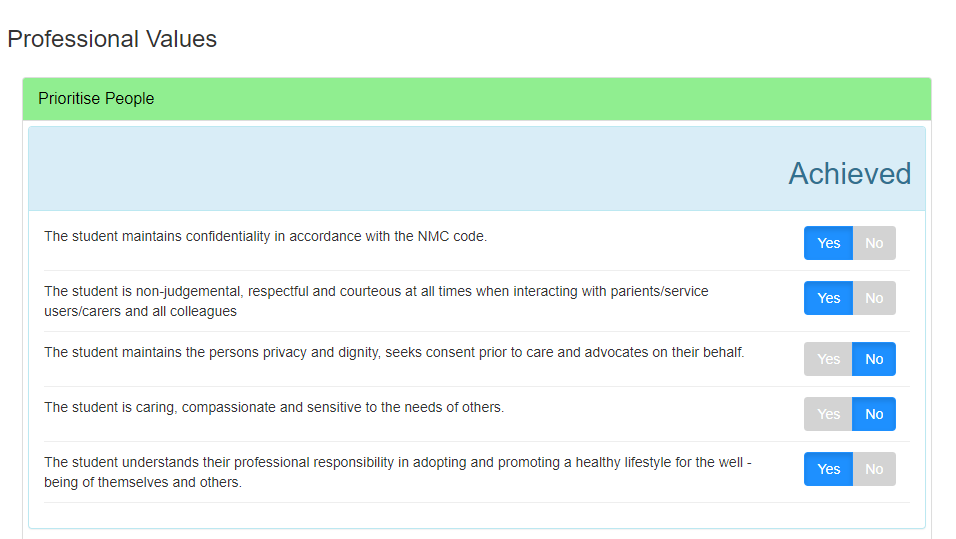
Once you have assessed all the professional values, you will be able to scroll down the screen and add your comments into the Practice Assessor’s Comments section. You have the same subheadings as your student and there is no word limit to the Practice Assessor’s comments section.
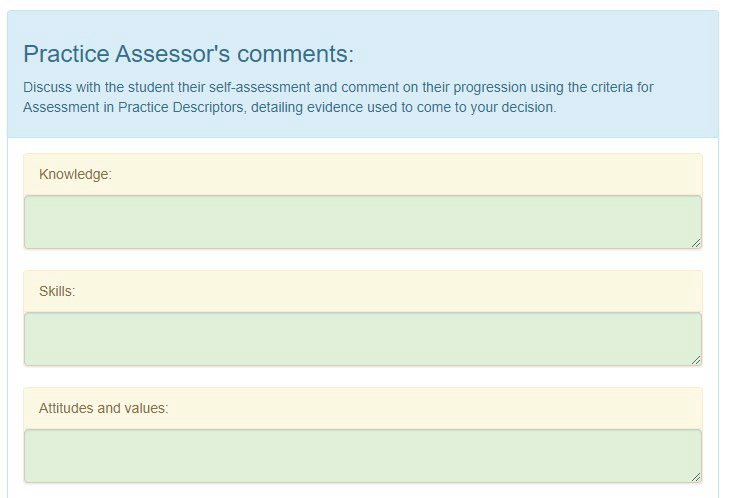
If you wish, you can click the “Save for Later button at the bottom left of the screen to save your progress. You can then log back into the Mid-Point review at another time to continue where you left off.
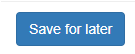
Once you have completed the review you can click “Save and Verify, or if you disagree with something the student has entered you can send the review back to the student.
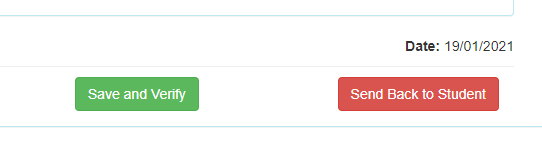
If the “Save and Verify” buttons are missing, your student has not correctly submitted their section of the Mid-Point Interview and will need to do so before you can finalise your section.
