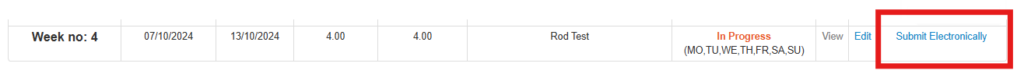| ARC Support
Submitting your timesheet for approval
| Previous Page | Back to list of all ARC POW Guides | Next Page |
Once you have added all of the information to your timesheet, you need to submit it to your assessor for approval. You can either click the green Submit Timesheet Electronically button a the top of the timesheet page.
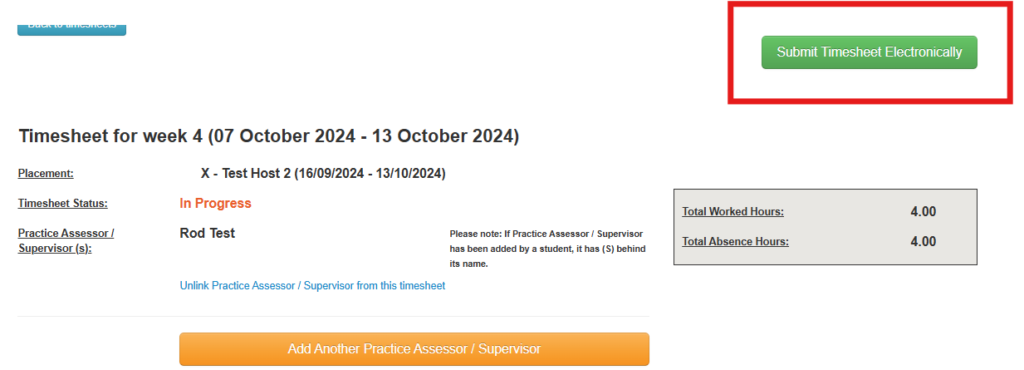
or you can click the Submit Electronically link a the right of the week for the timesheet you have completed.