| ARC Support
Changing a timesheet that has not been approved
| Previous Page | Back to list of all ARC POW Guides | Next Page |
Once you have submitted a timesheet it will show ‘Submitted’ in purple.
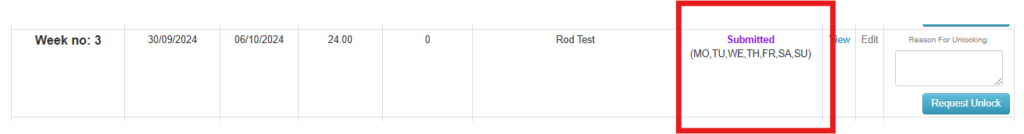
If you have made an error, you can change your timesheet whilst it shows as submitted. Timesheets cannot be changed once they have been approved by your assessor. To change the timesheet, you need to unlock it by adding a reason for unlocking and clicking the ‘Request Unlock’ button.
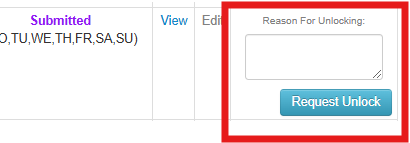
You are able to unlock your timesheet 3 times before one of the placement team will need to manually review your request. Once you have unlocked your timesheet, you can follow the same process as adding your shifts to make changes and, when you have finished, save and submit your timesheet.
