| ARC Support
Adding a sickness day to your timesheet
| Previous Page | Back to list of all ARC POW Guides | Next Page |
If you have been absent for a day, you need to record this on your timesheets. To record a days sickness, you need to access the timesheet in the same way that you record a worked day. Select the shift you were due to work and ensure that the times are correct. You now need to tick the box to state you were absent for the whole shift, shown in the red box below, and then select the reason for your absence, shown in the blue box below. Remember to click save once you have entered all of the information.
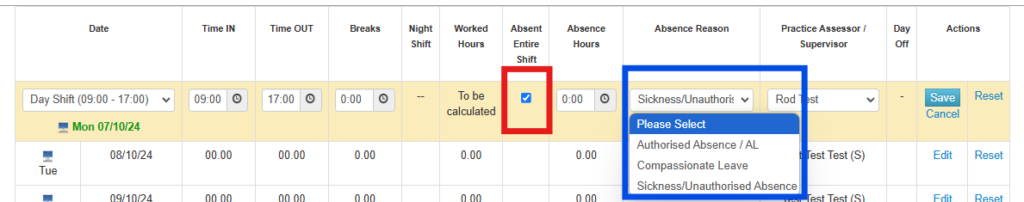
If you were only absent for part of a shift, for example, you needed to leave early as you were ill, you should not tick the box but instead state how many hours of your shift you missed and give the reason for your absence.
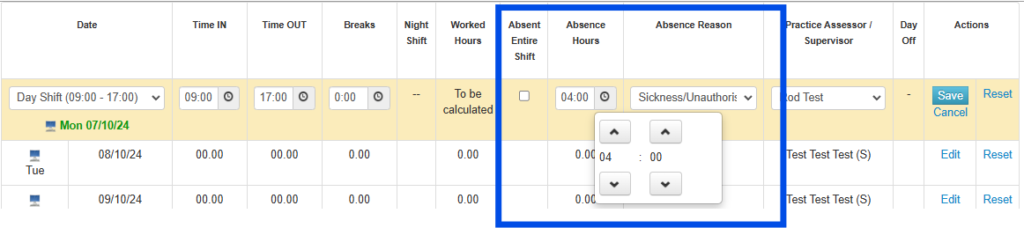
Once you have made all the changes, click save at the right hand side of the row.
