| ARC Support
Adding a new mentor to your timesheet
| Previous Page | Back to list of all ARC POW Guides | Next Page |
Before adding shift times to your timesheet, you must add your Mentor, Practice Educator, Practice Supervisor or Practice Assessor. To do this, click the Orange button. The text may vary depending on your course, as practice staff are known by different titles for different courses.

Clicking the button will show the Add/Change Practice Assessor / Supervisor dialogue box.
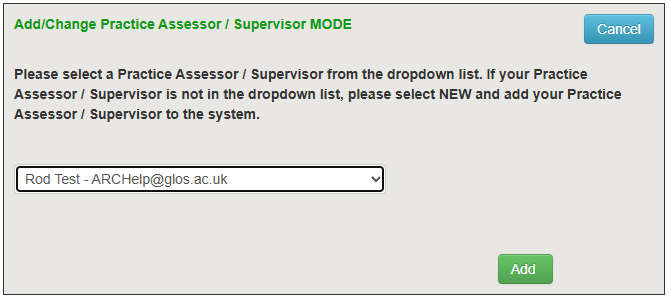
To add your Assessor, click the drop-down box and select them from the list, then click the green Add button at the bottom right of the dialogue box.
If your assessor is not shown in the list then select “New” from the drop-down list and then type the assessor’s email address into the box and click the blue ‘Find Practice Assessor/Supervisor’ button. Your web browser may show you a warning message which you will need to accept.
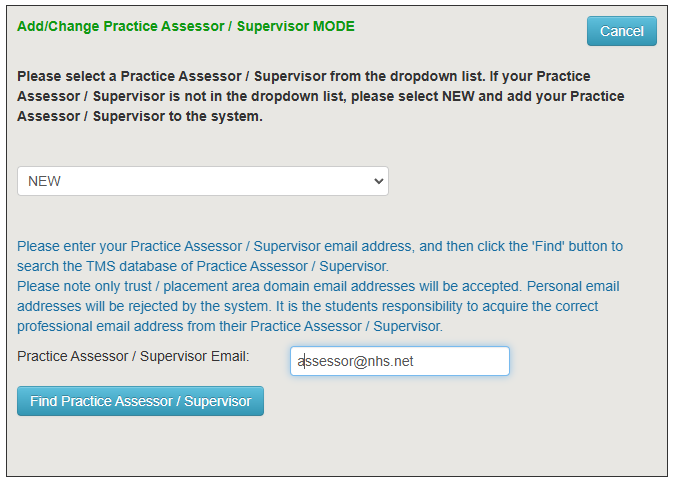
If your assessor is already in the system, they will now be selected and you will have a green button to confirm they are the correct person.
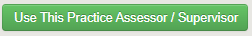
If they are not already in the system, you will need to add their title, forename, surname, phone number and job title and then click the green Add button at the bottom of the form.
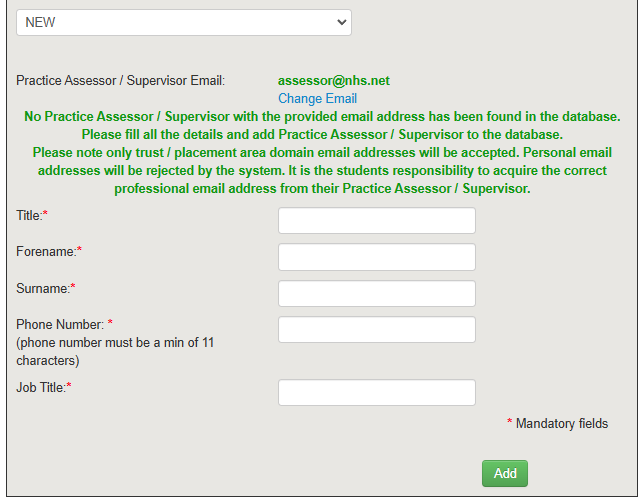
If your assessor has a recognised email address i.e. @nhs.net, they will now be added to your timesheet; you will not need to complete the form again as the system will remember this new assessor. If the system does not recognise the email address, you will see the following message:
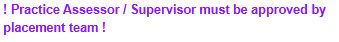
If this happens, the placement team will be automatically emailed and will review and either approve or reject the new assessor.
Multiple Assessors
If you have worked with several different assessors during the week, you may need to add all of them to your timesheet. To add an additional assessor, click the orange button that now shows ‘Add Another Practice Assessor / Supervisor’
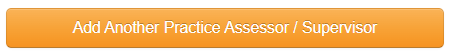
and follow the same process as above.
