| ARC Support
Reviewing information in PEP
| Previous Page | Back to list of all ARC PEP Guides | Next Page |
Once you have logged into ARC PEP you will see a list of all the placement areas or hosts that you have been given access to. If there are any areas missing from this list, please email [email protected] for help.
To access your placement area, find the correct Practice Environment Name in the list and the click on the blue eye icon to view the placement information.
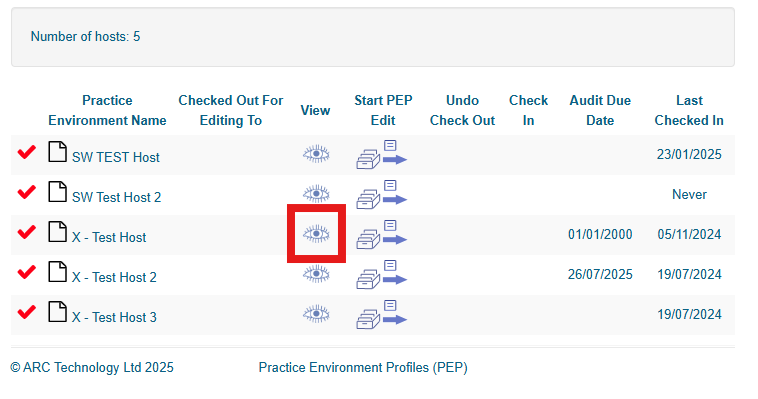
After clicking the eye icon you will be presented with the main “Trust Info” page and you will see a set of buttons to the top of the screen.
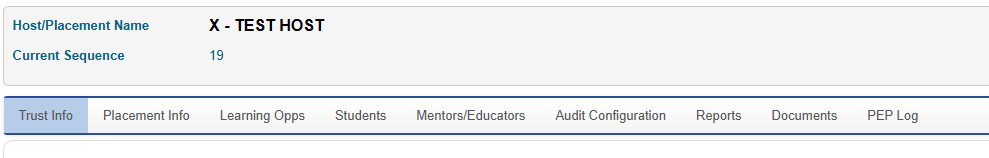
The bulk of the information is contained within the placement info tab – in edit mode, you can click on any of the links above but will not be able to make any changes to the information in each section. Please review the information in each section of the PEP Profile and refer to the “Editing PEP” help guide to make any changes that are required.
